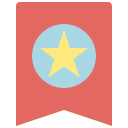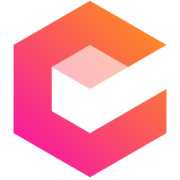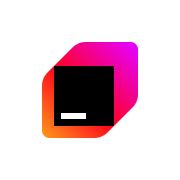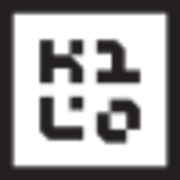IDE Extensions
AI-powered plugins that add intelligent code generation and assistance to existing code editors.
IDE Extensions — Lovable alternatives
IDE extensions integrate AI capabilities into popular editors like VS Code, JetBrains, and Vim without replacing workflows. These plugins analyze code context to provide completions, refactoring suggestions, and documentation generation within familiar environments. Developers use them to enhance productivity while keeping their preferred tools and configurations intact. When evaluating Lovable alternatives as IDE extensions, consider whether incremental AI assistance suits your workflow better than full application generation.
Strengths
- Install seamlessly into existing development environments without changing established workflows or shortcuts
- Offer flexible pricing including free tiers with usage limits for individual developers
- Provide inline code suggestions that appear directly in the editor as you type
- Support dozens of programming languages with varying quality levels based on training data
- Allow customization through extension settings to control aggressiveness and suggestion frequency
- Maintain compatibility with other installed plugins and editor features without conflicts
Weaknesses
- Require existing programming knowledge since they assist rather than generate complete applications
- Vary significantly in quality depending on specific extension and underlying AI model
- Consume API quota limits which can interrupt workflows during heavy usage periods
- May slow editor performance especially on large files or when processing complex contexts
- Cannot provide full-stack application generation or deployment capabilities like specialized platforms
Best for
Experienced developers wanting AI assistance without abandoning their current editor setup. Teams with diverse tooling preferences needing flexible AI integration options. Programmers exploring AI coding tools before committing to comprehensive IDE replacements.
Typical workflows
- Receive function implementations as you type based on preceding code and comments
- Generate unit tests for selected functions through context menu commands or keyboard shortcuts
- Convert code snippets between languages like translating JavaScript functions to Python equivalents
- Explain complex algorithms or unfamiliar code sections through chat interfaces within the editor
- Refactor variable names, extract methods, or improve code structure with AI-guided transformations
When to choose this over Lovable
- You already use a specific code editor and want AI features without switching tools
- Your development work spans multiple languages and frameworks beyond web applications
- You prefer lightweight integrations that augment existing skills rather than generating complete projects
When Lovable may be a better fit
- You need end-to-end application generation from natural language descriptions without manual coding
- Your primary goal is rapid prototyping rather than enhancing traditional development workflows
- You want unified deployment and hosting solutions integrated with the development experience
FAQ
Which IDE extensions are most popular among developers?
GitHub Copilot dominates market share followed by TabNine, Codeium, and Amazon CodeWhisperer. VS Code hosts the largest extension ecosystem while JetBrains IDEs offer proprietary AI assistants. Extension popularity varies by programming language and developer community preferences.
Do IDE extensions share my code with external servers?
Most extensions send code snippets to cloud APIs for processing which raises privacy concerns. Some offer local processing modes with reduced capabilities or self-hosted deployment options. Enterprise plans typically include additional data protection guarantees and compliance certifications.
Can multiple AI extensions run simultaneously in the same editor?
Technical compatibility exists but running multiple extensions simultaneously often creates conflicting suggestions and performance issues. Most developers choose one primary AI assistant and disable alternatives. Some extensions explicitly conflict with competitors requiring manual toggling between tools.
How do IDE extensions handle proprietary or sensitive codebases?
Enterprise extensions offer settings to exclude specific files, directories, or patterns from AI processing. Some provide audit logs showing exactly what code was transmitted externally. For maximum security, consider extensions supporting on-premise or air-gapped deployment models.
What is the learning curve for adopting IDE extensions?
Most extensions work immediately after installation with minimal configuration required for basic functionality. Developers typically adapt within days to new suggestion patterns and keyboard shortcuts. Advanced features like custom prompts or fine-tuning require deeper investment.
Are IDE extensions worth the subscription costs?
Value depends on individual productivity gains and coding frequency levels throughout daily work. Developers report time savings of 15-40% on repetitive tasks justifying costs. Free tiers often provide sufficient functionality for occasional users or hobbyist programmers.